Home > Help & Advice > CCTV buying guide > DVR Buying Guide > Recording Resolution
DVR recording resolution
Maximum recording resolution - if you only read one thing on the page read this!
There's no point in producing top-quality images if the DVR is only going to record them at low quality.
Our HD DVR recorders are actually hybrid. You can use standard D1 or 960H cameras as well as our HD TVI 1080P cameras. This means you can replace an existing DVR, use your current cameras then add HD cameras over a period of time. In most cases, you will be able to use your existing cabling.
In ascending order of quality, these are the main resolutions
Standard definition
CIF is the lowest quality used and comprises a frame size of 352 x 288 pixels
Half D1, also known as "Field" or 2 CIF is 704 x 288 pixels
D1 is 704 x 576 pixels
960H is 960 x 576 pixels. 960H and D1 are actually the same resolutions. D1 has a 4:3 aspect ratio, 960H a 16:9 aspect ratio and the extra pixels fill in the space at the edge of the image. The resolution or pixel density is identical
High definition
720P is 1280 x 720 pixels or 0.9 megapixels. This is the lowest HD resolution
1080P is 1920 x 1080 pixels or 2.1 megapixels. All our HD products are 1080P
1080N resolution
This is a bit of a con. HD 1080P and HD 1080N sound pretty similar but they are very different. HD 1080P is 1920 by 1080 pixels or 2.1 megapixels. 1080N on the other hand is only 1080 by 960 pixels or 1 megapixel. Don't get caught out.
3MP, 4MP & 4K
Throwing pixels at wide-angle cameras is like trying to heat your home with the doors and windows wide open - you will never win. HD1080P is a high enough resolution to get great images if the cameras are zoomed in properly. 4MP halves your storage time but only gives you a 40% "improvement" in the image. 4K theoretically doubles the quality of the image but needs 8x more hard drive space. 21 days of rolling footage at HD 1080P suddenly becomes a mere 2.6 days in 4K. Not only that but if you use wide-angle cameras you will rapidly get lower-resolution images as you move away from the camera!
Be Careful. We see lots of people advertising better than 1080P systems. You might see 3 MP or 4MP cameras offered for example but look closely. Whilst the camera may theoretically be able to film in 4MP the DVR only records in 1080P so they are bending the truth a bit, not uncommon in the CCTV industry. Also to get a material benefit you need to go from 2.1MP (1080P) to 8.4MP, jumping from 2.1MP to 4MP will have little effect other than doubling the amount of data you throw at the hard drive. Far more effective is not using fixed lens wide-angle cameras and zooming in on your subject to increase pixel density whilst still keeping the recording resolution 1080P which is an excellent balance between quality image and longevity of storage.
These images show the difference between the CIF and D1 resolutions.
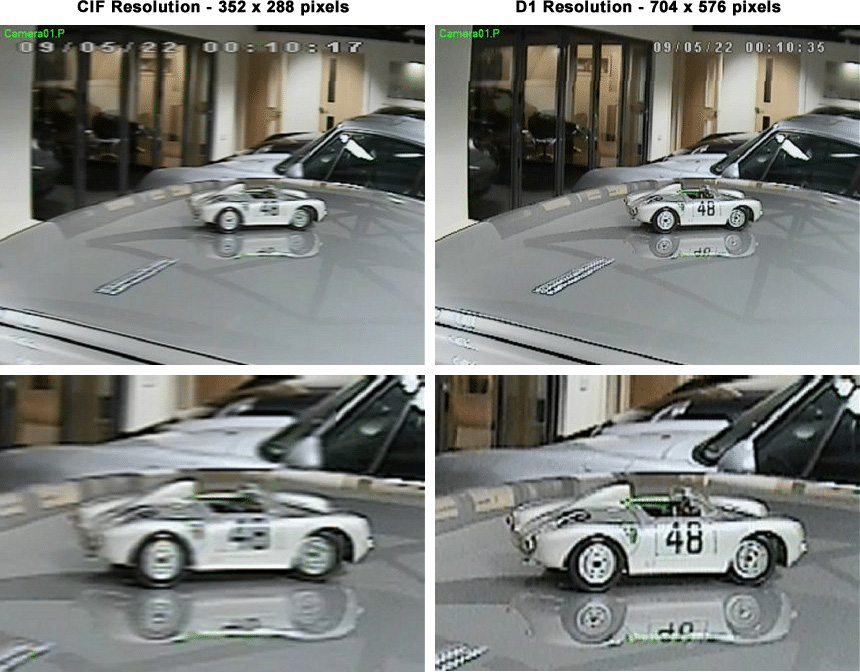
960H recording resolution
960H is usually sold as being a higher resolution than standard D1 but It isn't. 960H is exactly the same resolution as D1 but with a 16:9 aspect ratio rather than a 4:3 aspect ratio. It's widescreen standard definition.
960H and D1 have exactly the same recording resolution.

High definition 1080P
HD1080P offers a 2.1-megapixel resolution allowing you to increase detail capture or increase the area covered for the same resolution when compared to standard-definition CCTV. Using HD1080P in conjunction with the camera being zoomed in can make for a very effective combination for capturing detailed images.

